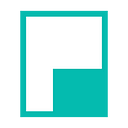New real-time heart rate graph widget with area and duration 🔥
A real-time graph is one of the favorite widgets for Pulsoid users because it shows a dynamic and gives a better understanding of how your heart rate changes during a live stream. We’ve launched our first graph widget back in 2020 and it’s time to upgrade it. Real-time graph widget v2 has much more design customizations and new cool settings you gonna love! Hurry up and add a new real-time graph heart rate widget to your widgets to start exploring it right away, you can set it up to match your streaming overlay design and it’s great. Note, that the graph widget is a part of the BRO plan and needs an active subscription to use the widget. While Pulsoid stays free for basic usage, we want to improve the service, offer more features, and keep helping content creators to grow. That’s why we offer a BRO plan subscription that gives access to all advanced widgets, ranges settings, integrations, automated clips feature, Stream Deck plugin, and many more. Consider subscribing if you’d like to use advanced features and support the service.
What’s new in the graph?
New design settings include:
- graph area filling color: one color, blue-red gradient, none
- graph area filling style: solid or gradual transparency
- line strength
New settings include:
- graph duration: 1,5,10,15 minutes
- hide BPM if you want to focus on dynamic
And just as in the previous version line color, bpm color, bpm font size, font, lower, and upper limits settings remain available. Go add it now, change colors and add it to your OBS.
Here are a few examples of how you can set up the new graph widget. We hope that the new widget will be a great help in your streaming journey on Twitch, YouTube, Facebook, or other platforms. Please, share your feedback and designs with us on Twitter and Discord. We really appreciate all support you show us on social media, it inspires us to and helps more people to know about the service ❤️